You can find some of my adventures in the world of .NET and beyond below
-
Find your application's hidden secrets using opentelemetry
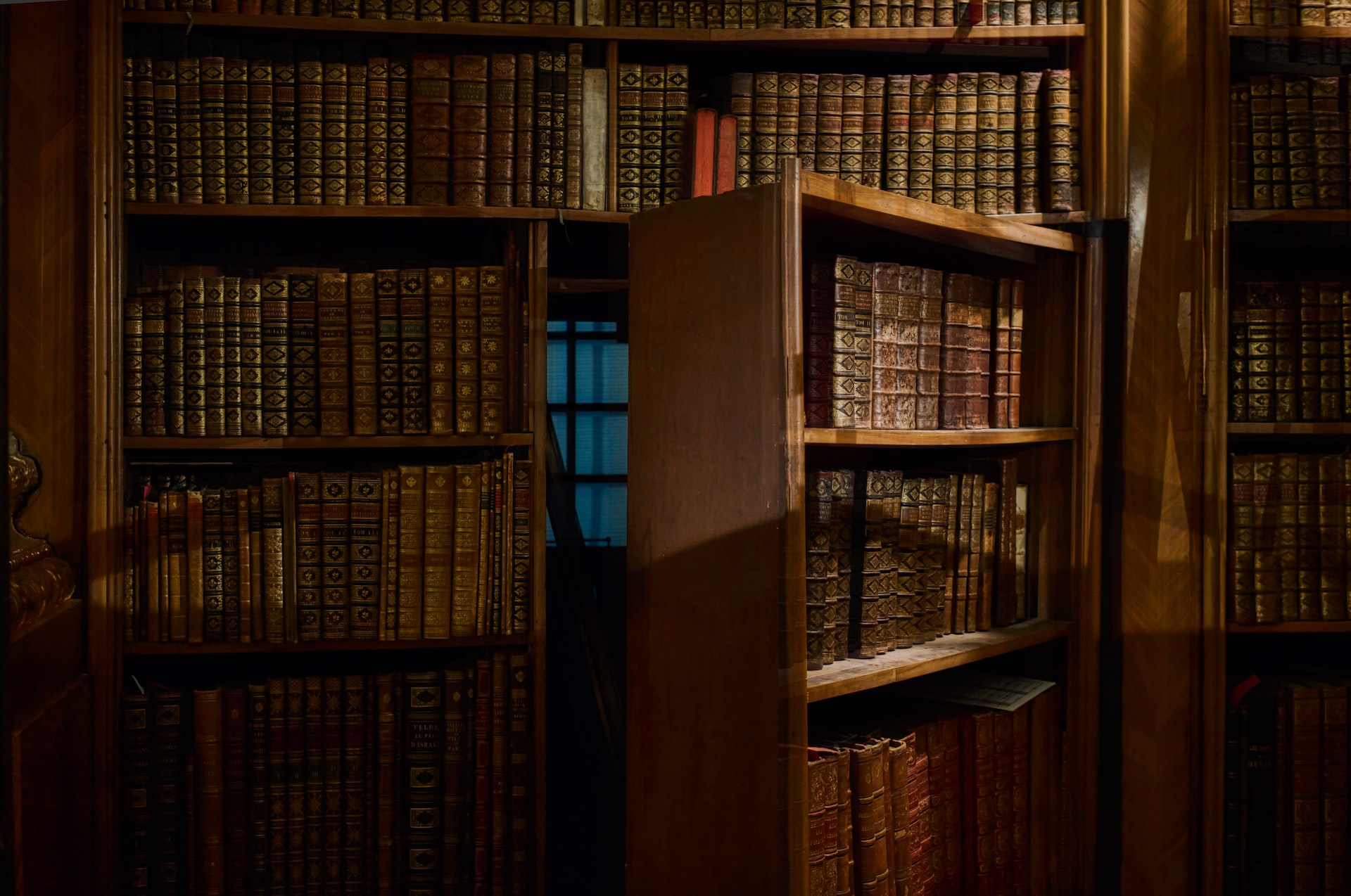
When your project is growing, the need to gain more insights in your application is growing along. You need to know in detail what is happening inside the application, either to resolve a bug or to improve some performance issues. In the past these insights were mainly received by adding extensive logging. The most of us have already done this, and is the easier step to start with. If you would like to go a step further, adding trace and metric information is the way to go. Trace information is extremely valuable when you start to work with distributed applications. They allow you to follow a request across multiple systems.
-
Looking back to NDC London 2023
Last week my colleagues and I went to the NDC conference in London. This NDC conference is a 3 day conference where you can attend several talks related to different topics like architecture, cloud, testing, .NET and many more.
Each day you can choose between 7 different tracks, whatever triggers you the most. If you like hands-on, there are workshops available during the conference.
My goal was to get more up to date with latest architecture patterns and look at some AWS tracks.3 of my favourite sessions are listed below:
-
My agenda for NDC London
Tomorrow I’m heading to the NDC Conference in London. NDC Conferences are widely known to offer superb quality related to (but not only) dotnet technology and development. Here below you can find which sessions I would definitly like to attend
-
Use vscode web editor in Azure DevOps or Github repositories
I am already a fan of visual studio code, but recently I discovered some features which made it only better.
This blog on github is created mainly using visual studio code. But actually I don’t have visual studio code installed. I’m editing it in my browser on my iPad from the kitchen! I love the “new” web editor in github. Actually I really love the fact that you can start editing now from anywhere anytime, almost no prerequisites.
-
Accessing blob storage using User Managed Identities in Azure
In my previous blog post, the benefits of Managed Identities are handled. As mentioned over there, they increase the security inside your Azure environment. Now we will take this theorie into practice and start working with it. We’ll create an azure function which access a storage account and writes a stream to it, by using the user Managed Identity.
-
Improve security with Managed Identities in Azure
When you want to access a resource in Azure like a storage account or a SQL database, there are multiple options available. SharedAccessKeys and connection strings are the most popular one we have nowadays. Who hasn’t used a connectionstring to connect to the sql-database? However, these solutions are based on what you could call “shared credentials” which are not always the most secure way. You have to store the credentials in safe manner, so it doesn’t get compromised.
This is where Azure Key Vault is the obvious solution. The credentials which must remain secret can be stored in a secure way in a key vault. However, it is already stored safely, there is still a possibility that it leaks or gets compromised by human errors. On top of that, you still need to rotate the secrets, which puts load on the responsible team.
In most cases, the resource which we want to access runs in the same Azure environment as the resource
-
The next steps in Github Pages
After the first steps follows … the next steps. I created the first blogpost and made it public, I already realised that it wasn’t ready yet to be launched. It was way too early, but at least it was something.
So while waiting
-
The first steps in Github Pages
“Are you serious, Rob, you don’t know how to create Github pages?”
Yes, I never looked into to be honest. I know you can create them with regular HTML, CSS and some JS, but I want to work on something new, so I’ll start with Jekyll and markdown.
I want something that is easy to maintain, so I am able to proceed with it with not too much effort and overhead. Jekyll and markdown seems to be a good fit.